How-to change Nameservers (123-reg)
Please Note: It will take between 24 – 48 hours for the new DNS records to become active. Login to your 123 Reg control panel. In the Domain names section,

Please Note: It will take between 24 – 48 hours for the new DNS records to become active. Login to your 123 Reg control panel. In the Domain names section,

Go to Settings. Scroll down to Signature. There’s a dropdown box with all your account options. Choose the one you just added and insert the following example (I like to

Go to Gmail Settings >> Labs >> Search for ‘Canned Responses’ and click the Enable radio button, scroll down and click Save Changes. Compose an email message you’d like to

To update your DNS servers, contact your Domain Provider. They’ll be able to best help you. If your Domain Provider is unreachable, please click here for additional information.
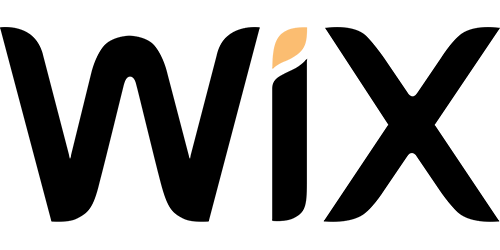
Currently, it’s not possible to change Nameservers (edit DNS records) for a Wix domain. You can, however, point your Wix domain to an external site. Learn more in this article. To
© Web Design Newcastle 2026
Simple Business by Nimbus Themes
Powered by WordPress