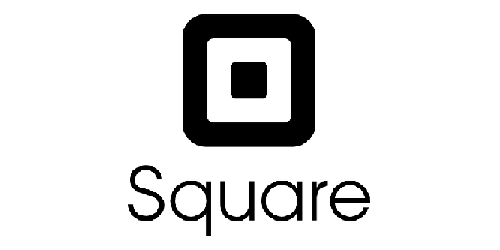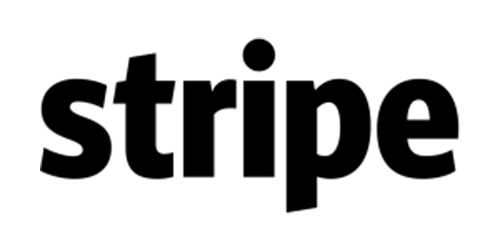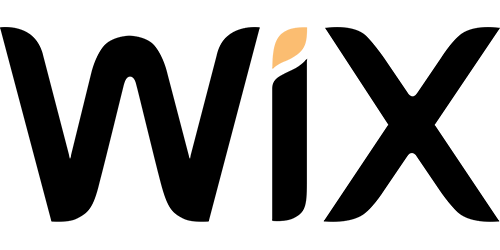How-to change Nameservers (123-reg)
Please Note: It will take between 24 – 48 hours for the new DNS records to become active.
- Login to your 123 Reg control panel.
- In the Domain names section, select the relevant domain name in the drop-down list and click on the Manage button.
- If you are changing a top level domain i.e. .com, .net etc, you will need to unlock the domain name first. This can be done by selecting the Manage Domain Locking option and clicking on the Unlock domain link. Once the domain has been unlocked click on the Back to Control Panel link.
- Scroll down and select the Change Nameservers option.
- Enter your nameserver records into the relevant boxes. If the IP addresses are required you will be asked for these as well.
- Click on the Change Nameservers (DNS) button.
- Enter the Nameservers we have provided into the first boxes and click the Update button to complete the process.