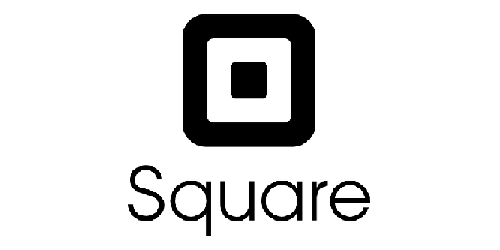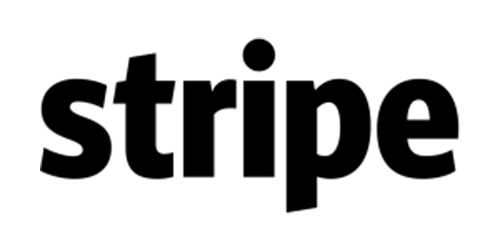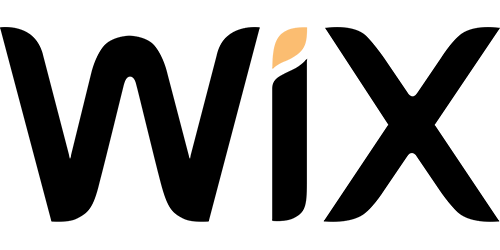How to set up email accounts on Mozilla Thunderbird?
Setting up Mozilla Thunderbird with your email accounts
If you want to set up Mozilla Thunderbird automatically, make sure to follow this article. In order to set up Mozilla Thunderbird manually, you need to make sure that:
- You have an email account created (Hostinger Email, cPanel, or Titan Email)
- Your domain is pointing to our servers
- You got the correct MX records set up
Then you may refer to this procedure:
Step 1 – Gathering your email details
After you have an email account created, you can go ahead and collect your configuration details according to the type of email you’re using:
- How to get email account configuration details for Hostinger Email?
- How to get email account configuration details for Titan Email?
- How to get email account configuration details for cPanel email?
Depending on the type of email,the configuration details will differ. For this particular article, we will use Hostinger Email with IMAPas an example.
Step 2 – Setting up email in Mozilla Thunderbird
- Make sure you have Mozilla Thunderbird already installed (or install it)
- Add a new email account following this article
Fill in the information of incoming and outgoing server, port and encryption (SSL) according to your type of email. For the username, add the full email address, including the domain name. The window with SMTP and IMAP settings will look like this:

That’s it, your new email account will appear on the left of the main Thunderbird application window!
Fixing possible errors
Most of the time, errors are related to using incorrect parameters. For such cases, it is recommended to double-check the information you are pasting to your email client’s setup, as well as resetting your password:
- How to reset an email account’s password for Hostinger Email?
- How to reset an email account’s password for Titan Email?
- How to reset an email account’s password for cPanel email?
If it still doesn’t work, try using alternative ports and encryption modes:
- Non-SSL IMAP: 143 port
- Non-SSL POP3: 110 port
- Non-SSL SMTP: 587 port
If you face any difficulties, you can always contact our Customer Success team 😊
NOTE:
- For Titan Email, you might consider using its mobile email app