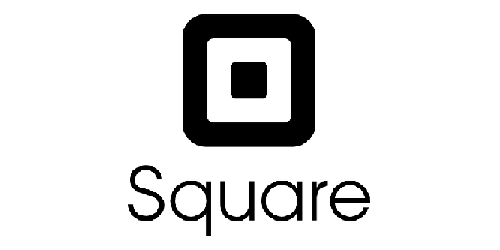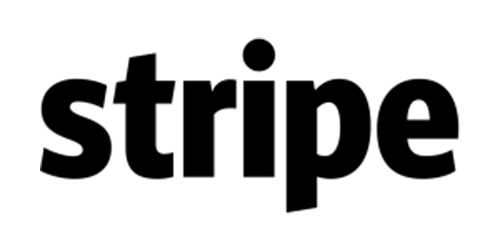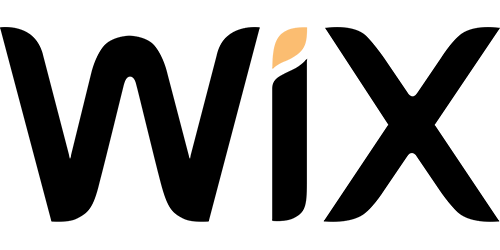How do I migrate emails manually?
As of yet, there is no automated way of moving emails. Therefore, you’ll need to migrate them manually, using the steps below:
- Open up your email client and create a local folder
- Drag and drop all of the emails that you intend to keep into this folder
- Add info@yourdomain.co.uk email address into your email client.
- Finally, drag and drop the emails from the local folder to your info@ email address. This way, all your emails will be stored safely in the one inbox.