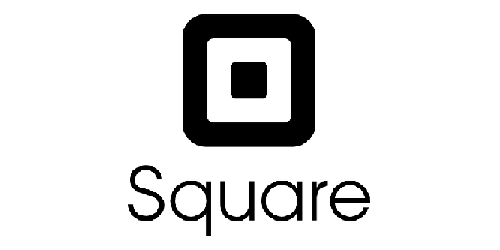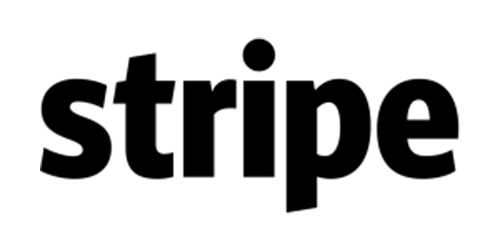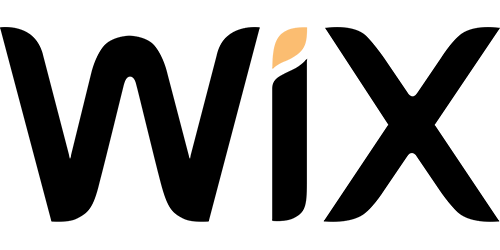How-to setup a Signature
Go to Settings. Scroll down to Signature. There’s a dropdown box with all your account options. Choose the one you just added and insert the following example (I like to leave a blank line before and after the signature; URLs and email addresses will be turned into links automatically; a ‘–‘ will also automatically be inserted above your sig):
Web Design Newcastle
webdesign-newcastle.co.uk
info@webdesign-newcastle.co.uk
How to find ‘Settings’

Look for the ‘gear’ icon (top right in Gmail,
just underneath your name/pic)!