How to Point a Domain Name to our Host
This is for people who bought the domain from somewhere else but want to connect the domain to our service. Before starting this tutorial, take into account that DNS changes can

This is for people who bought the domain from somewhere else but want to connect the domain to our service. Before starting this tutorial, take into account that DNS changes can

Log in to your GoDaddy Domain Control Center. Select your domain name from the list to access the Domain Settings page. Scroll down to Additional Settings and select Manage DNS.

Please Note: It will take between 24 – 48 hours for the new DNS records to become active. Login to your 123 Reg control panel. In the Domain names section,

To update your DNS servers, contact your Domain Provider. They’ll be able to best help you. If your Domain Provider is unreachable, please click here for additional information.
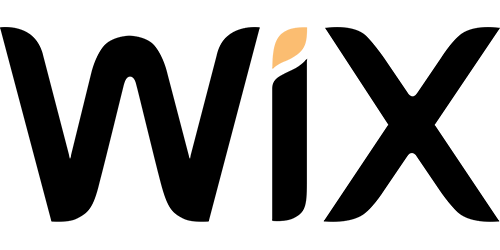
Currently, it’s not possible to change Nameservers (edit DNS records) for a Wix domain. You can, however, point your Wix domain to an external site. Learn more in this article. To
© Web Design Newcastle 2026
Simple Business by Nimbus Themes
Powered by WordPress