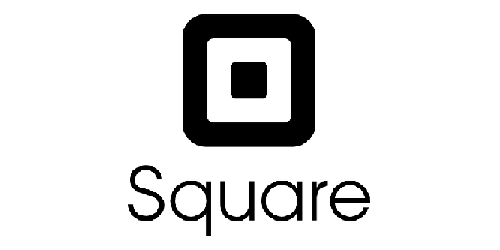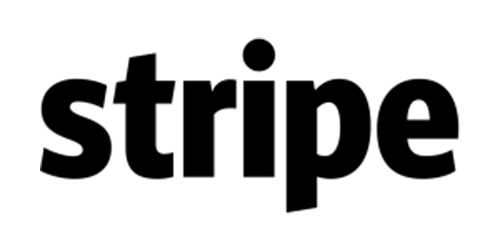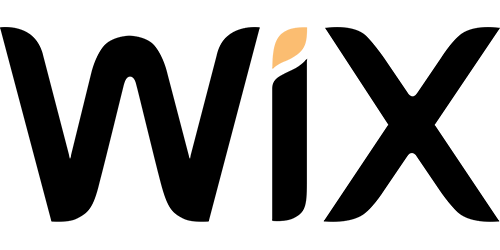Import from Yahoo!, Hotmail, AOL, or other webmail or POP3 accounts.
Get only old messages
If you’ve recently switched to Gmail, you can transfer your old emails from your other account.
- On your computer, open Gmail.
- In the top right, click Settings
See all settings.
- Click the Accounts and import or Accounts tab.
- In the second section, click Import mail and contacts.
- Follow the steps on the screen.
- Click Start import.
Stop importing emails
- On your computer, open the Gmail account that you’ve been importing to.
- In the top right, click Settings
See all settings.
- Click on the Accounts and import tab.
- In the ‘Check email from other accounts’ section, click Delete next to the account that you want to stop getting emails from.
Forward only new messages
From another Gmail address: Set up automatic forwarding.
From Yahoo, Outlook or another email service: Search for how to automatically forward emails from that service.