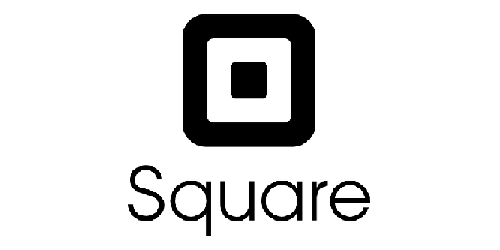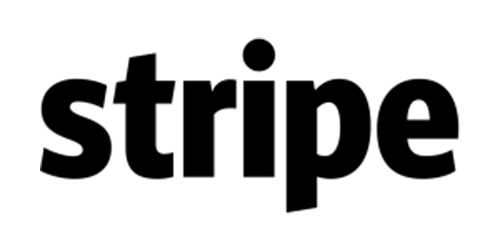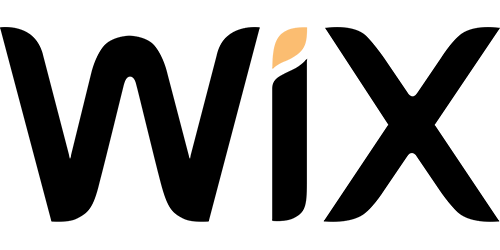How to Point a Domain Name to our Host
This is for people who bought the domain from somewhere else but want to connect the domain to our service.
Before starting this tutorial, take into account that DNS changes can take up to 24 hours to fully propagate worldwide.
The process of changing Nameservers on various registrars is quite similar. Here’s what you need to do to point your domain name to Hostinger:
- Log in to your domain registrar’s control panel. If you’ve forgotten the name of the registrar’s company, use whois lookup.
- Go to the DNS Zone Editor. Depending on the registrar, it can be named differently. The most common ones are DNS editor, Manage DNS Settings, Change Nameservers, DNS Details, etc.
- Delete all values from the Nameserver fields (if any) and input Hostinger’s nameservers. Save changes.
- ns1.dns-parking.com
- ns2.dns-parking.com
Allow up to 24 hours for DNS to fully propagate worldwide, and let us know you’ve made the change so we can synchronize the transfer.