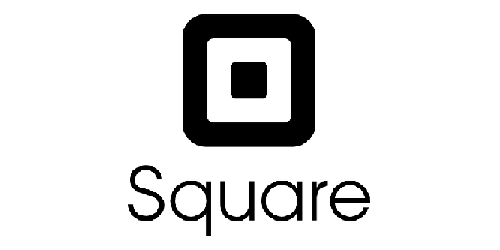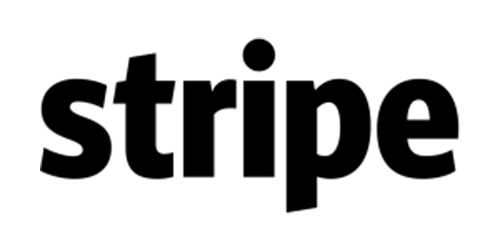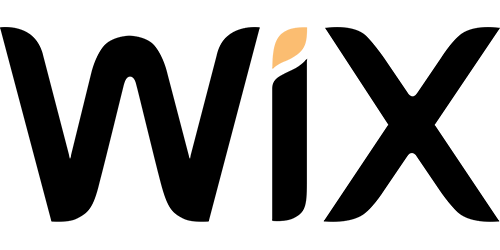How-to use frequently used texts
Go to Gmail Settings >> Labs >>
Search for ‘Canned Responses’ and click the Enable radio button, scroll down and click Save Changes.
Compose an email message you’d like to use over and over again, then click the arrow in the lower right-hand corner of the message window. Options there are Insert, Save, New canned response, Delete.
How to find ‘Settings’

Look for the ‘gear’ icon (top right in Gmail,
just underneath your name/pic)!